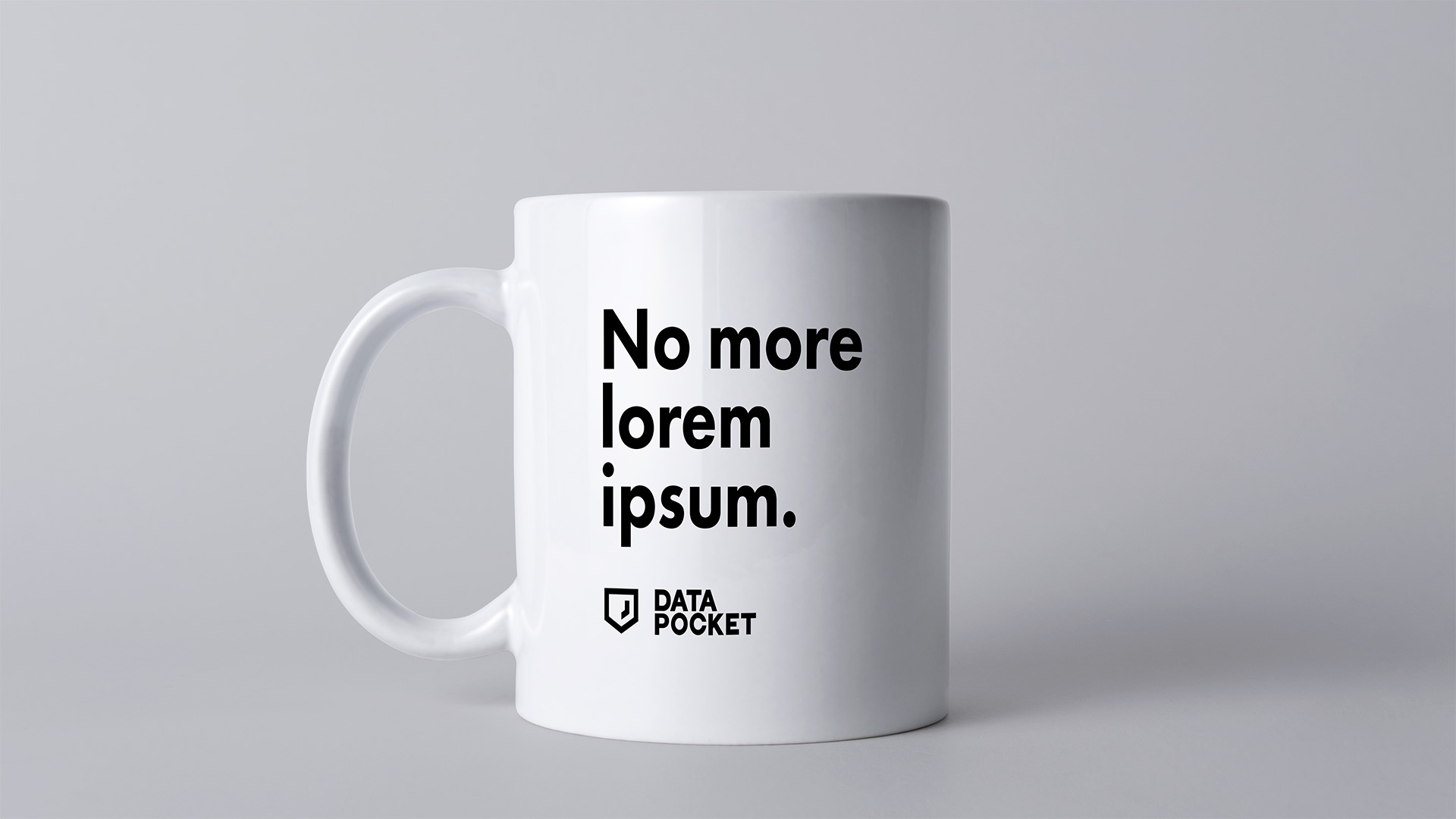In a recent webinar, DataPocket, the leading SaaS tool for digital design, joined hands with SiteGround to explore the revolutionary impact of creative workflows and the seamless integration of WordPress, WooCommerce, and design platforms like Figma, Adobe, and Canva.
Jorge Casals, the General Manager of DataPocket, accordingly kicked off the webinar by sharing his role in driving the tool’s growth strategy and overseeing marketing and communication departments. Consequently highlighted how DataPocket emerged from the need to fill the gap in creative workflows, with a focus on simplicity and efficiency.
The Birth of DataPocket
In April 2022, DataPocket was born from the passionate minds at Ovixia, aiming to simplify design workflows. Their mission? To bridge eCommerce and design, revolutionizing content creation and processes. DataPocket joined the Canva Alpha Program, becoming Canva Developers, and later, Canva Partners. This collaboration aimed to connect content effortlessly, consequently with a shared focus on simplicity and mutual development.
Seamless Design Platform Integration
DataPocket offers real-time connectivity with Canva, Figma, and Adobe hereby empowering designers by boosting design processes and automating tasks such as importing images, prices, and text, without manual input. This functionality extends to WordPress therefore making content creation smoother.
Cross-Platform Functionality
DataPocket’s Cross-Platform functionality is a boon for brands, enterprises, and agencies. It enables working with a single data source across multiple platforms like Figma, Canva, or Adobe.
How It Works
- Download the plugin/app from the official repository.
- Connect WordPress or WooCommerce by pasting the key into DataPocket.
- Once connected, all your information is synchronized in real-time across platforms.
DataPocket simplifies communication between teams, eliminates typos, and ensures up-to-date information. It aids both individuals with blogs and large enterprises juggling multiple tools.
Use Cases for WordPress
- Promote blog content on social media by creating Canva designs with real-time updates.
- Design your blog’s next interface in Figma using real data.
- Create visual compositions in Adobe Photoshop using blog content.
Use Cases for WooCommerce
- Elevate your eCommerce brand by crafting digital ads with real-time eCommerce data in Canva.
- Conduct usability tests in Figma with real eCommerce data.
- Update print catalogs with eCommerce data using Adobe InDesign.
Live Demos in Canva and Figma
Casals demonstrated live in Canva and Figma, showcasing how DataPocket can quickly generate real-time content from WooCommerce data and design entire websites using Figma templates. Eventually you can watch them here: https://www.youtube.com/@datapocket
Q&A Session Highlights
Attendees posed questions, including:
- Does it have any impact on the performance of the content source website?
DataPocket operates by requesting images at the moment of click, ensuring no negative effects on website speed or performance.
- How are these tools synchronised with WordPress?
The step-by-step guide for connecting WordPress to DataPocket can be found here: https://help.datapocket.app/en/articles/6767014-how-to-connect-wordpress-to-datapocket
- Can it work from Figma, Canva or Adobe to WordPress? Design in Figma and have that design applied to my WordPress website.
While designing in Figma and applying it to a WordPress website in real-time isn’t enabled for security reasons, once your design is complete later can be transferred to your WordPress site (though not through DataPocket).
- Could you please indicate in the chat the adobe package to install?
You can find it here: https://help.datapocket.app/en/?q=datapocket_adobe
- Is the WordPress data source only posts, can you access the media or the content in draft mode?
For now only posts, we are working on making more things readable.
The Future of DataPocket
Furthermore the webinar also offered a sneak peek into DataPocket’s future developments, which can be explored in the accompanying YouTube video bellow.
Cómo diseñar con Figma, Canva y Adobe usando el contenido de WordPress | Webinar
Stay Connected
Remember, DataPocket offers 24/7 chat support to answer all your questions. Your journey to efficient and seamless content creation starts here.